
CHINAPLAS iVisit - a new visiting tool specially designed for mobile phone users
"CHINAPLAS iVisit" is designed to facilitate participants to obtain the latest important information about the exhibition with their mobile phones. You don't need to download apps or install communication software to use it.
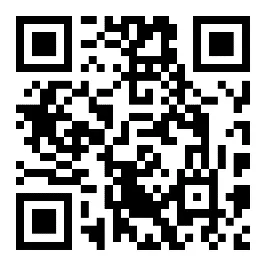
Scan the QR code to enter "CHINAPLAS iVisit"
Please click the following link to enter "CHINAPLAS iVisit"
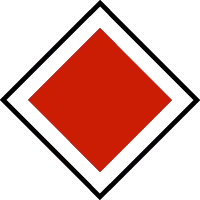 The key functions of "CHINAPLAS iVisit"
The key functions of "CHINAPLAS iVisit"
A quick search for exhibitors, exhibits, booths
Through the shortcut keys of "Supplier" and "Product List" in "CHINAPLAS iVisit" you can get the list of 3,900+ exhibitors and their product information, and find out your favorite companies and products. The booth number is also connected to the navigation map, so that you can find the booth location in one click.
Built-in navigation map
In the "Navigation" function of "CHINAPLAS iVisit", you can see the overall layout of the exhibition, including the distribution of theme zones and country/region pavilions, the location of booths and show facilities. In addition to checking the booth location, you can also use the "Favorite" function to record the booth you want to visit. The booths that have been collected will also be marked on the floor plans, which is convenient for planning visits.
The "Navigation Simulation" is a point-to-point routing function, you can choose any booth or activity as your starting point and destination, and then the navigation system will provide you with the corresponding route and guiding instructions.
The location of concurrent events and catering spots of the exhibition can also be found on the navigation map.
Gather the latest exhibition activities, technologies highlights, live broadcast
Attractive exhibits are short listed and categorized in "Thematic Visiting Route", "Featured Product" and the upcoming "Innovation of the Year". This information is useful for visitors to discover the latest and hot technologies in the 380,000 sqm mega trade fair in efficient way to reduce your wasted time on searching.
"Events and Seminars" provides the latest event information, which is convenient for early registration.
The "Live" function allows you to watch hundreds of official live broadcasts in real-time during the exhibition in anywhere.
MyChinaplas personal account
You can log in to your MyChinaplas account through "CHINAPLAS iVisit" to manage your personal visiting database, including electronic visitor badges, pre-registration information, and concurrent events registration record. You can use customized functions such as favorite booths /exhibits/exhibitors, and submit procurement requirements.
If you do not have a MyChinaplas account, you can also register an account through the shortcut key of "CHINAPLAS iVisit".
This year, the "Invite Group Friends" and CPS+ Points Program are newly added, so that you can earn bonus points to redeem gifts online or on-site.
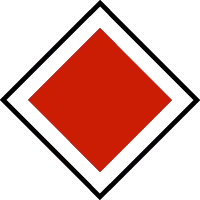 Special offer, first come first served
Special offer, first come first served
"CHINAPLAS iVisit" Users can get exquisite gifts
Use "CHINAPLAS iVisit" during the exhibition to redeem exquisite gifts, free meal coupons, and multiple gifts from the following 4 booths in person:
Hall 3, Booth A101
Central Corridor (L1), between Hall 9 and 10
Hall 16, Booth A107
Hall 17, Booth A40
For details, please pay attention to the latest announcement on "CHINAPLAS iVisit".



